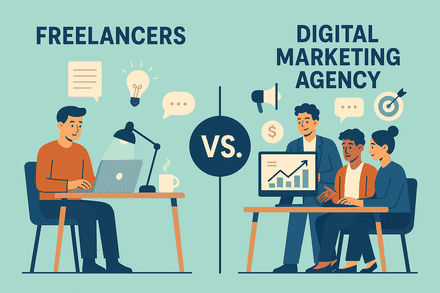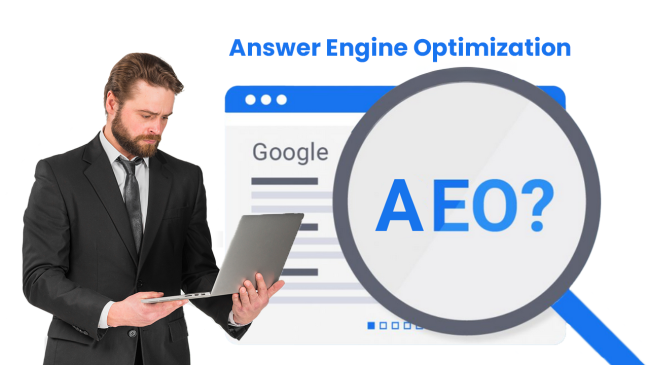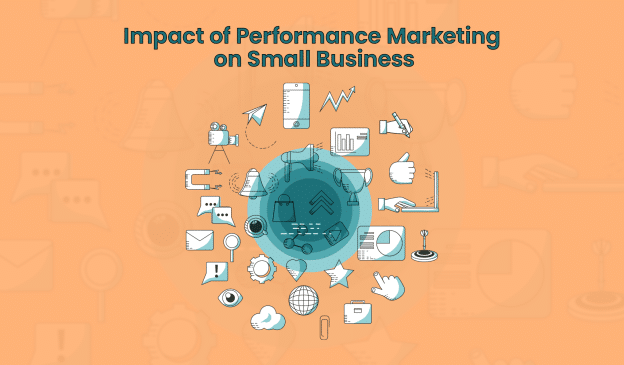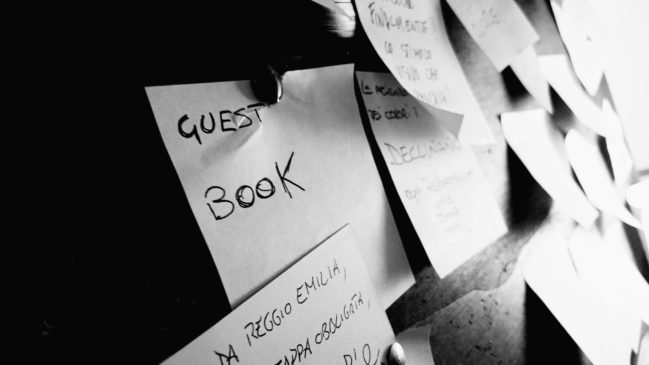A question always revolving in your mind is the privacy and security of your personal data plus files uploaded on Facebook. Of Course you won’t like any individual from the public who can go through your pictures, videos, and even the updates or posts. It’s a simple breach of your privacy.
The good news is coming from Facebook for Indian is that the profile lock feature is now activated and enabled.
Facebook Profile Lock Feature-
Facebook has just enabled this afternoon the profile lock feature for the Indian public and can be done very simply in just 3-4 clicks from your profile. Let’s understand in a better and deeper way how this will bring the change?
There is not much to discuss the need for the Facebook profile lock feature, especially for a country having the largest user base. From time to time Facebook always had kept the user security and privacy on the top and hence kept revising the updates regarding the same. Earlier Facebook provided similar features, though not much advance, by manually updating the privacy from the privacy section and controlling the access level of every individual activity and who can see every aspect.
From today onwards, this is going to be simpler, advanced and secure. Check out how to enable the Facebook profile lock below.
How to enable Facebook Profile Lock Feature-
Here is the guide from mobile device:-
1- Go to your timeline view by clicking on your profile picture.
2- Click on the dot (…) icon beside the Add to story button in blue colour.
3- The new menu option page will open with the 4th option as Lock profile.
4- Once you click on this option, the lock profile feature page will open with details of the feature and blue button at the bottom of the page as a final confirmation.
5- After clicking on the Lock Your Profile button, you will get a confirmation as OK and in the timeline view, just below the Add to story button, you will find a message as Your profile is Locked.
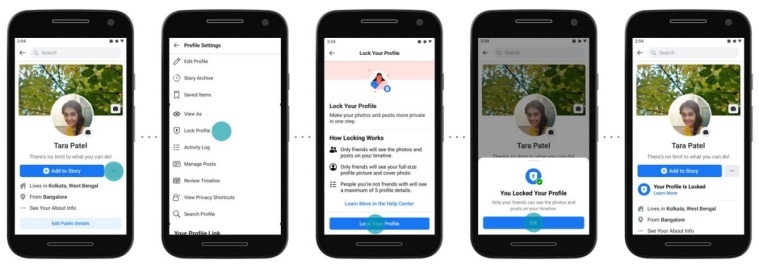
Effects And Changes Of Facebook Profile Lock Feature-
There is only one known restriction so far from the user’s point of view. The user who has enabled the Facebook profile lock feature, will not be allowed to post anything to the public and will be warned with a pop-up message with available options like only to friends and except these friends. This is very clear that users will not be allowed to post any media or text to the public.
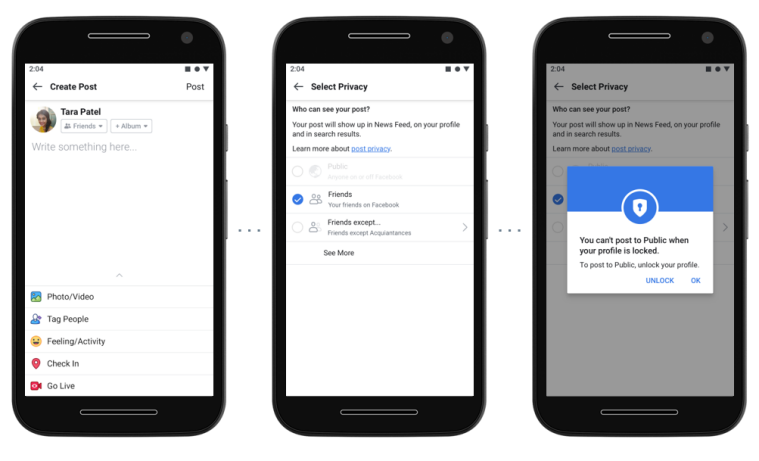
Deactivation of Feature-
Similarly, like the feature was activated it can be deactivated just by following these steps from mobile-
1- Go to the timeline view and look for the line Your profile is locked and that is available just below the add to story button.
2- Clicking on that section will navigate you to the new page having multiple options and a few details of the feature. One of the options would be unlocked. Tap on the unlock icon and detail feature page of unlocking will open with a button of confirmation at the bottom.
3- Tap on the button at the bottom with text to unlock your profile and you will get a confirmation message as OK. All the privacy settings will be set to the just previous version before you activated this Facebook profile lock feature.
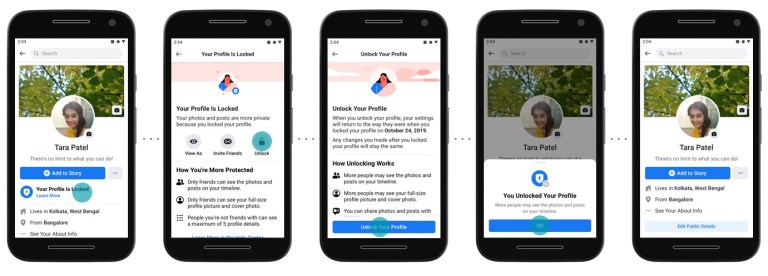
So what are you waiting for? Tired of stalkers on your profile? Just go and get your Facebook profile locked.