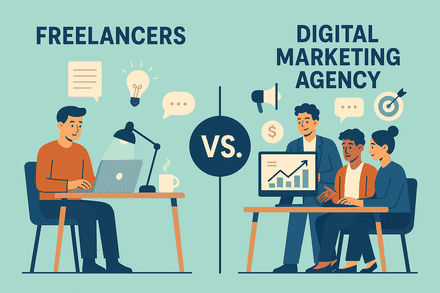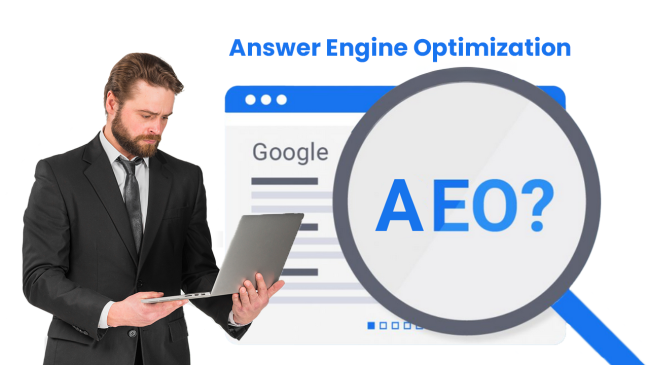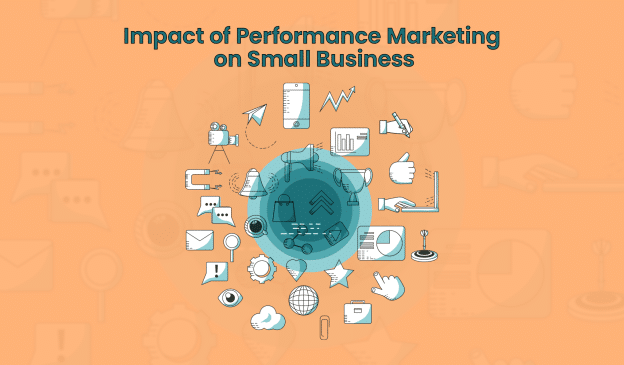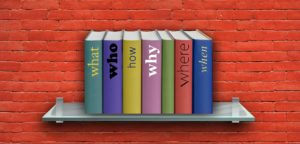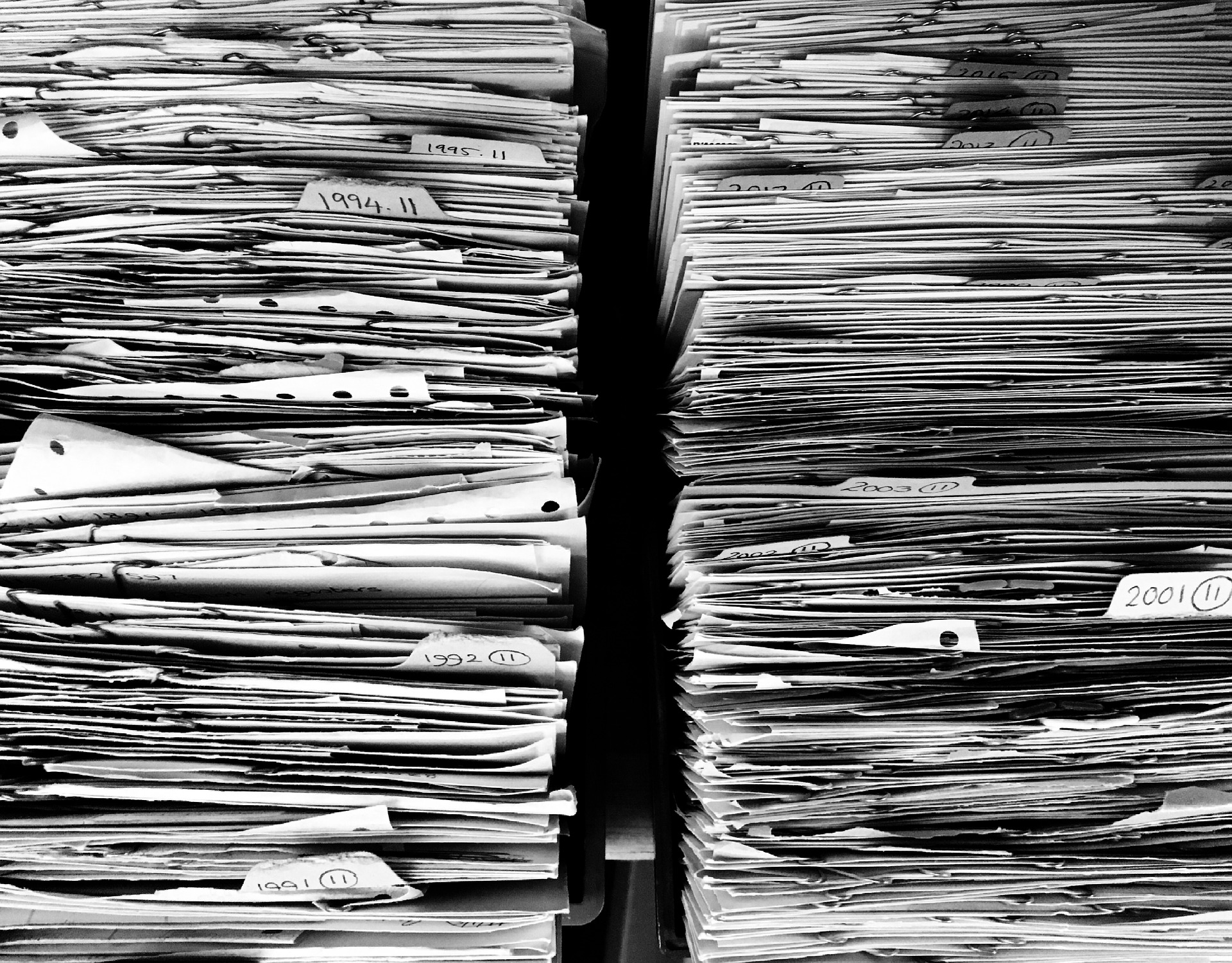
Organize CSS Online
Are you a novice with CSS? If yes, then you might face trouble organizing it. CSS is known to have an intrinsic organization technique that can be sensed right in its name read out as the Cascade. So anything that is written first will affect all that follows it. This can be overridden as required. This is established on a vision that you plan to build an HTML website (small and static) during the period 1998 through early 2000s.
Presently, the Cascade is crucial and exceedingly powerful. The only issue is that websites have become more complex. Front end developers and top freelance website designers write many thousands of CSS lines for coming up with a separate project. Hence, keeping these codes organized may prove to be a massive task.
Regardless of the tools you prefer to use, there’s always something that you need. If you have a single-page portfolio, writing a single big-old stylesheet is helpful.
1. CSS Pre-Processor will Help
The process will allow you to place everything into a single big-old stylesheet. Your browser will make more requests for HTTP with more number of CSS files linked to in HTML. Well this might slow down things making it tougher for processor to work.
Use of a pre-processor will allow you to segregate CSS into varied folders and files needed. Thereafter, you can compile these into a single file for browser while saving.
2. No Class-Itis
Class-it is can be referred to as a dreadful syndrome that compels users to use class= attribute as style= attribute. Those suffering from this ailment tend to imitate the style adopted during the table layouts era. The ailment may even be transferred by bigger CSS frameworks and certain CSS methodologies. Writing styles in HTML files is a wrong practice because it isn’t maintainable once the website gets larger.
3. Simplicity is the Key
It may not work to make things complicated. Simplicity will let you save a lot of efforts and time. It will keep stress at bay!
4. Target Individual Pages
Smaller websites should use a different file (CSS) for each page. The technique is very beneficial on sites with each page having diverse layout. The productivity will boost significantly when there’s no need to scroll past CSS for other pages while hunting for desired CSS. When working on “About Page”, you simply require opening about-page.css.
5. Color Scheme for Styles
It is natural for you to use many of the common colors and styles when dealing with file (CSS) for web application. Hence, it is very helpful to place something similar to following in CSS comment.
6. Effective Selectors
It is crucial to know the way browsers comprehend and read your effective selectors. They read those starting from right towards left which also means that the main thing understood is span. Id is actually the selector combined with enhanced specificity. Hence, you must use only #header than div#header to help your file become smaller and less redundant. Additionally, using resourceful CSS selectors has become a necessity, these days.
7. Categorize CSS Files into Folder
Apart from the primary CSS file, there’s a possibility that you might wish to use a print file. You may even want CSS file for your IE6 browser. Try placing these together inside a folder titled as ‘css’ to improve back-end structure of your website.
8. Reduce Depth
This is one of the most preferred CSS methodologies by experts. They always recommend avoiding use of exceeding number of classes. However, taking this farther and avoiding using them will make you finish up a virtually unreadable muddle of replicated CSS rules. This is fair CSS. It is non-specific and may impact additional parts of design easily. All you need to do is make use of a class in order to avoid it. The idea is to strike a balance between having exceeding number of classes and not having enough.
9. CSS Files Dedicated to Complicated and Repeat Components
This technique will function same for both larger and smaller websites. In case, you have complex component such as an elaborate slideshow displayed on home page, it is better to provide it with its own distinct CSS file. It is not advisable to place it within CSS file similar to that of home page. Same thing is applicable for all elements you might plan to use on several pages including the navigation, the header, image gallery, the footer, or anything that you have.
This is more than just about code organizing. It gets easier to make use of these elements when you keep independent and separate code for them from page-specific styles.